Here is an interesting statistic – Americans spend 60 hours per week across digital devices. That means we’re constantly connected, whether it’s through a tablet, smartphone, laptop or desktop. I can believe that. As a blogger I am on my laptop several hours a day – every day. I also need to keep in touch with family, friends and blog related things via e-mail on my cellphone and/or tablet when I am not at my desk.
Being on all these devices many hours a week puts you at risk for repetitive strain injuries (RSI) such as Carpal Tunnel. I suffer from Carpal in both wrists. My right wrist is worse than my left. As a result I have to sleep with a wrist brace every night on my right wrist. If I don’t my wrist and hand will hurt so much that working on the computer would be next to impossible.
I even purchased the audio software that lets you speak to your computer and it will type whatever you say just to limit the wrk my hand need to do (I have yet to use the software).
It’s important that you use products that are ergonomically designed to protect you again RSI. You also need to take frequent breaks whenever possible.
I make sure to use accessories to help minimize my discomfort and prevent further damage such as an ergonomically designed mouse pad and a chair that allows me to sit properly.
A company called Penclic has a new line of redesigned computer mice which help to prevent RSI. These new computer mice are unlike any kind of mouse I have ever seen before.
I was sent to review the Penclic Bluetooth Mouse (D2).
This mouse really looks like a pen. Actually it looks more like a joystick but when you are using it the device seems more like a pen.
This mouse took me a while to get used to. I am a “creature of habit”. It takes me a while to get used to any type of change, most especially something I use without giving it much thought.
I have been using a mouse since I’ve had a computer. I even use a mouse for my laptop (I find it easier than using the touch pad as a mouse). I don’t give using the mouse any thought. I simply put my hand on it and use it as if I’m on “autopilot”. With the Penclic mouse it is taking me time to get used to it because the actions you take to use it are different. It’s been about two months (roughly) and I still find that I have to think about the actions I perform with the Penclic mouse. It’s not as “odd” as it was in the beginning. I am a lot better with it now a days and can do things with the mouse without giving it much thought. Every now and then I do have to stop and consciously think about what I am doing.
It’s hard to say if the Penclic mouse is helping or hurting as far as RSI is concerned. My Carpal hasn’t bothered me much, but that is not necessarily due to this mouse. As long as I use my brace at night it helps to keep the Carpal pain away.
I do see how using this mouse is much better for your wrist. It is a more natural movement then a traditional mouse.
Here is a brief video that explains the Penclic pen in more detail.
The Penclic mouse is availabe at The Human Solution, Amazon.com, Brookstone.com. It retails for around $89.95.
Penclic also sent me to review their Mini Keyboard.
This really is a mini keyboard. It’s about the same size as the keyboard on my HP Pavilion x360. It’s just like a regular keyboard (like the kind you find on a laptop), only a wee bit smaller. The keys are the same size as those of a regular size keyboard.
I LOVE that this keyboard has a long cord. It allows me to use my computer and sit in a way that is most comfortable with me. Sometimes I like to use the keyboard on top of the desk, other times I like to use it on the pull out keyboard shelf on my desk. The keyboard from Penclic allows me to use the keyboard where ever it’s most comfortable for me. I’ve even rested it on my lap a few times.
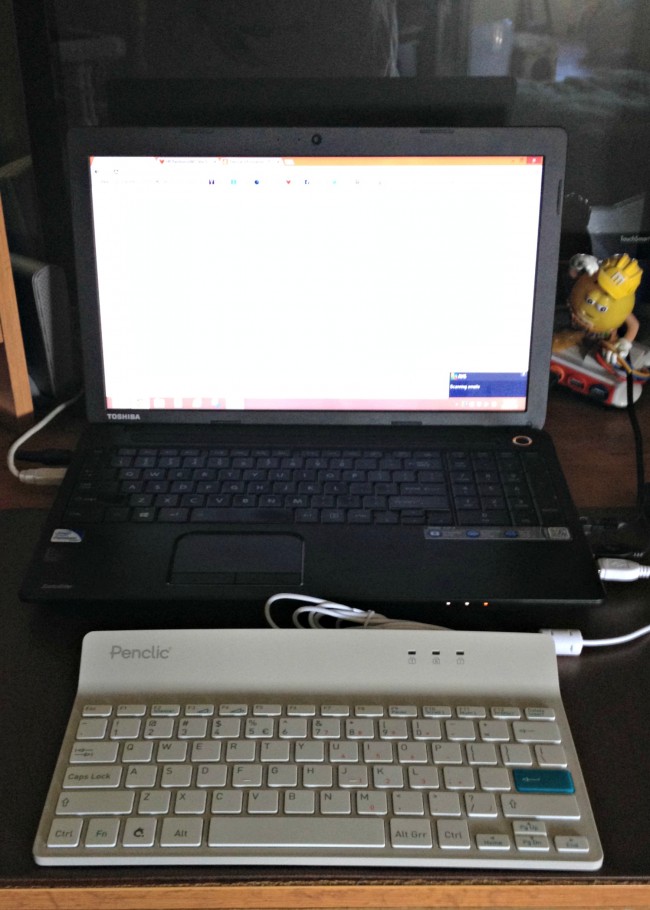
Because my laptop is plugged in I can’t move it forward on my desk. The Penclic Mini Keyboard allows me to use a keyboard without having to hunch over or reach out to touch the keys.
I use my laptop on my desk more so than my desktop. My laptop is plugged in which doesn’t allow me to move it into a position that is very comfortable to me. I have to lean forward in my chair and hunch over a bit to reach my keys. With the Penclic Mini Keyboard I can connect the USB plug from the keyboard into my laptop and use the Mini Keyboard instead allowing me to move it anywhere where it’s most comfortable for me.
Using the Mini Keyboard allows me to sit upright in my chair and not have to lean over and stretch to reach the keyboard on my laptop.
I can even use the keyboard while using my laptop on the couch. I can place the laptop on the coffee table and use the Mini Keyboard on my lap to do what I need to do without having to hunch over.
The Mini Keyboard is so lightweight and small in size that it could easily slip inside a laptop bag or your luggage to be used when traveling.
The Penclic Mini Keyboard is available at Amazon, Relax the Back, The Human Solution and 888 Ergo Direct. It retails for around $79.95.
Both items are easy to use. There is no special equipment required, no software to download and no lengthy instruction manuals to read. Simply plug them in and you are ready to go (“Plug n’ Play”).
For more information about these or other Penclic products visit www.penclic.se.
Kimberly
*I received free product samples in order to do this review. There was no compensation. The opinions expressed are my own and not influenced in any way.


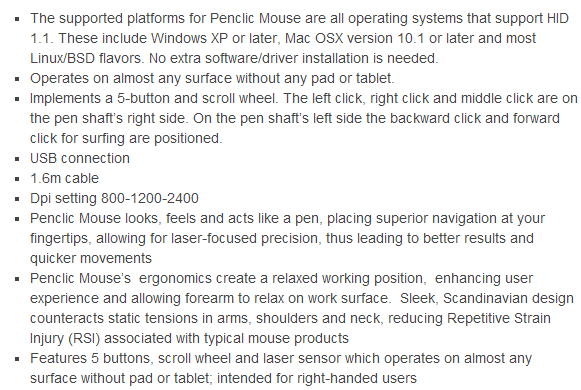
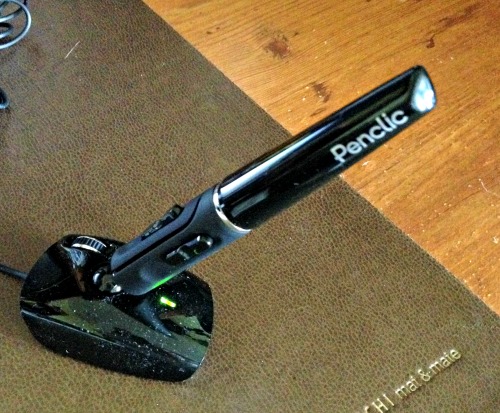
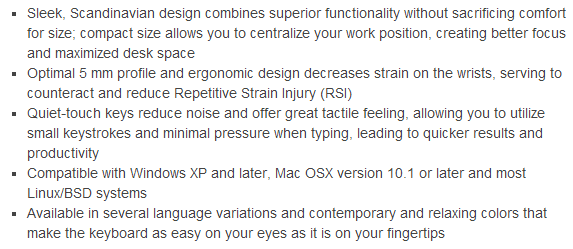

That is the most interesting mouse design I’ve ever seen! It seems like it would take quite some time to make using it second nature, but if it really alleviates the strain and pain that would be great.