Are you into knitting, or perhaps crocheting? I’m not, but I really wish I was. My great-grandmother and my mother-in-law were amazing knitters. The things they used to make were amazing. My great-grandmother could knit anything. Once she knitted me a puppet of a dog because I really wanted a puppet. My mother-in-law knitted the most detailed sweaters for my children with firetrucks and kitty cats on them.
As for me, I can’t knit at all. I tried but I guess I’m missing a “knitting gene” or something. I can sort of crochet, but I can only make a single long chain – that’s it. Growing up I would crochet the chains and turn them into bracelets, sort of like a friendship bracelet.
I follow a lot of crafters on social media. I’m always jealous of their creations. I wish I could make fun things too, but clearly I lack the talent… or do I?
Not long ago I was introduced to a product that makes it easy to be a crafter – even for people like me (ha ha).
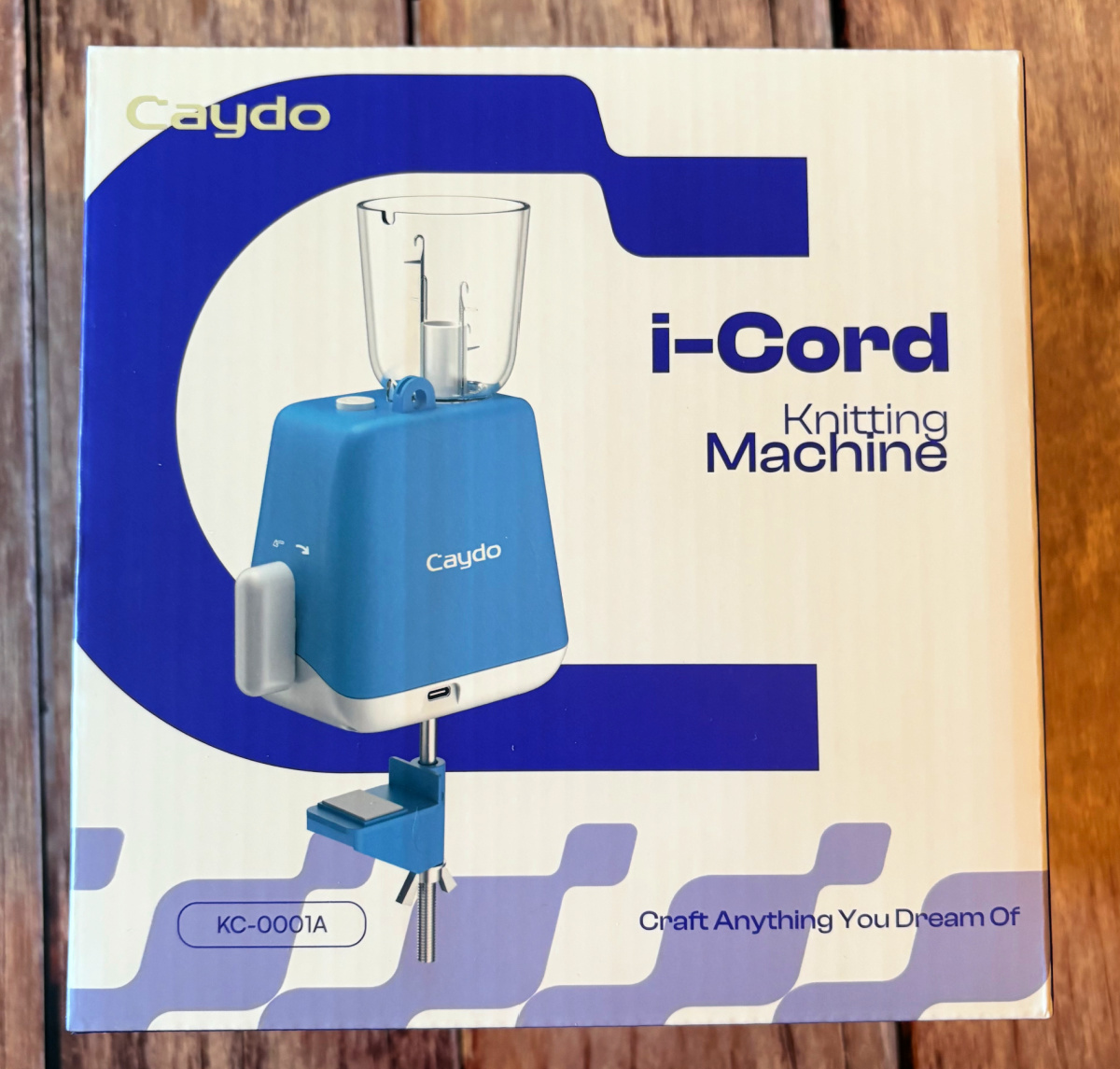
The brand Caydo sent me to review one of their Electric iCord Knitting Tricotin Machine. The best part is you don’t really need to know how to knit. This machine does the knitting for you. You can even turn the end product into a variety of things such as shaped forms (home decor), purses, hats and more.
I’ll refer to it as the iCord for the sake of this post, but please noted the full name above.
First let me tell you what I received. I received a full kit to do my review which came with everything you need to get started;

- i-Cord knitting machine
- Cotton Yarn (16 different colors)
- Aluminum wire for shaping (2)
- Crochet hook
- Replacement needles for the machine
- Counterweight blocks
- Pliers
- USB – Type C Cable
- Plastic sealing accessories
You will need a block to insert the USB cable into. Thankfully I have plenty of those in my home.
Getting started is SO EASY. First you need a good place to clamp on the iCord machine. You’ll need a sturdy spot. Right now the only place I have is my kitchen counter over my dishwasher. It’s not the most ideal, but it’s where I need to do this until I find a better spot (living in a small condo doesn’t give me many options). I’m going to get an extension order so I can use it on our table which will be better. No matter how much I clamped it on my counter top it would wiggle loose.
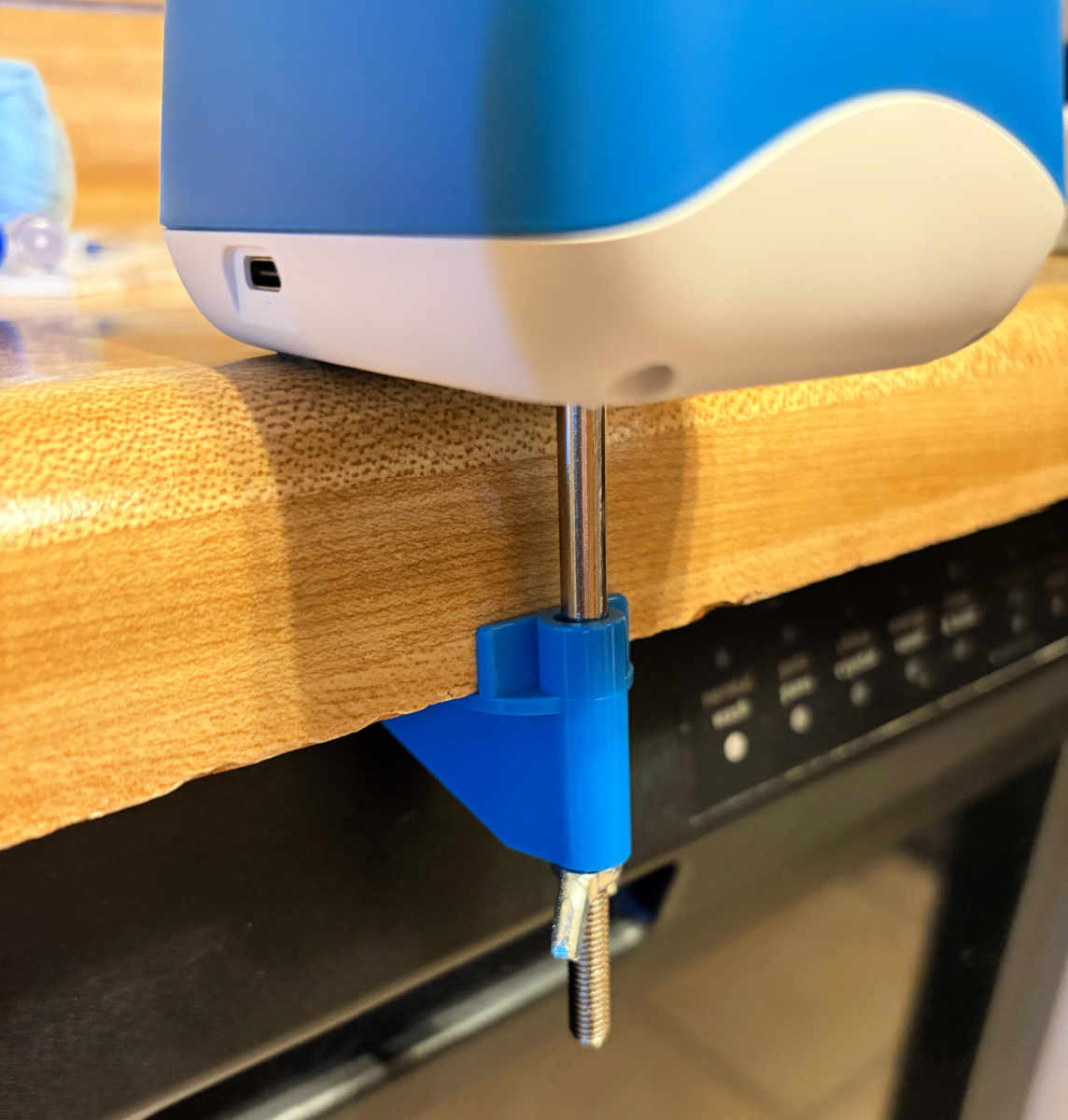
The iCord comes with a clamp. All you need to do is insert it on the end of the table/counter and turn the winged screw to tighten it. Once tightened on you are ready to go.
The next thing you need to do is decide on what yard you want to use. I used what came in the kit, but you can use other yarn you might already own.
Getting started is really easy. Check out this brief video to see just how easy it is!
Yes, it’s that easy, even I was able to do it.
A few things to note that I goofed up with originally.
Make sure the needles (?) inside the machine are opened. The first time I used the machine I didn’t make sure they were all opened in order to catch the yard that was being fed through, so it created a knot.
You need to ensure that machine is getting the yarn freely, so you’ll need to keep pulling some out from the yarn ball, or you can lay out what you need in advance, just make sure it moves freely into the machine.
Make sure you put the included weights on before you start. My first time I only used one and found out that I did need two, but it was too late to put the second one on. Trust me, you need the weights.
I can’t believe how easy it was to knit a cord. This is my brief video of the iCord machine in action.
That’s it. That is how easy it is to make a cord with the iCord machine.
Now what do you do with them? Well, I saw a lot of cool crafts you can make with them. Right now I want to focus on shape designs.
Caydo has another brief video that explains what I am referring to.
How cool are these shaped designs! You can make names, words, shapes, designs for holidays and seasons and so much more.
The kit comes with some designs ready for you to use. Here are just a few examples (there are more with the kit).
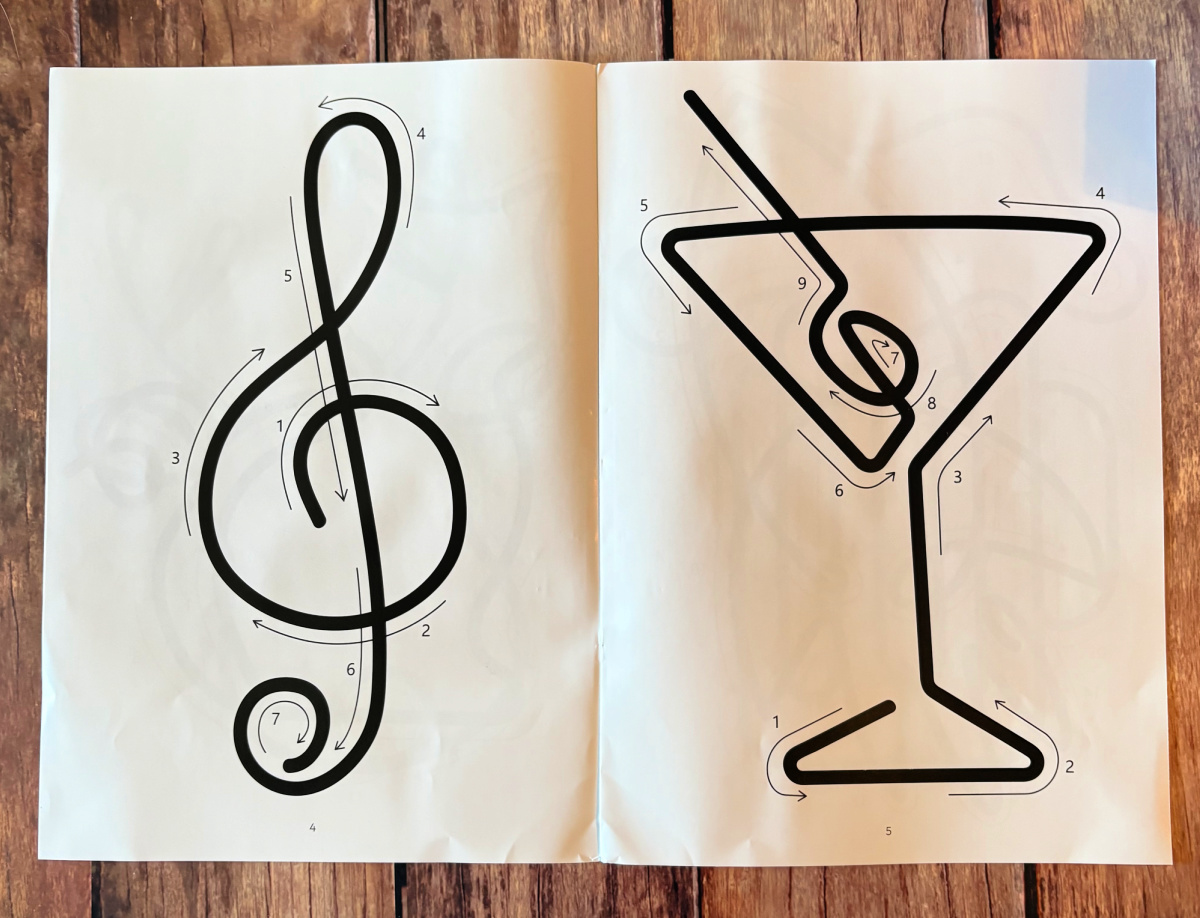
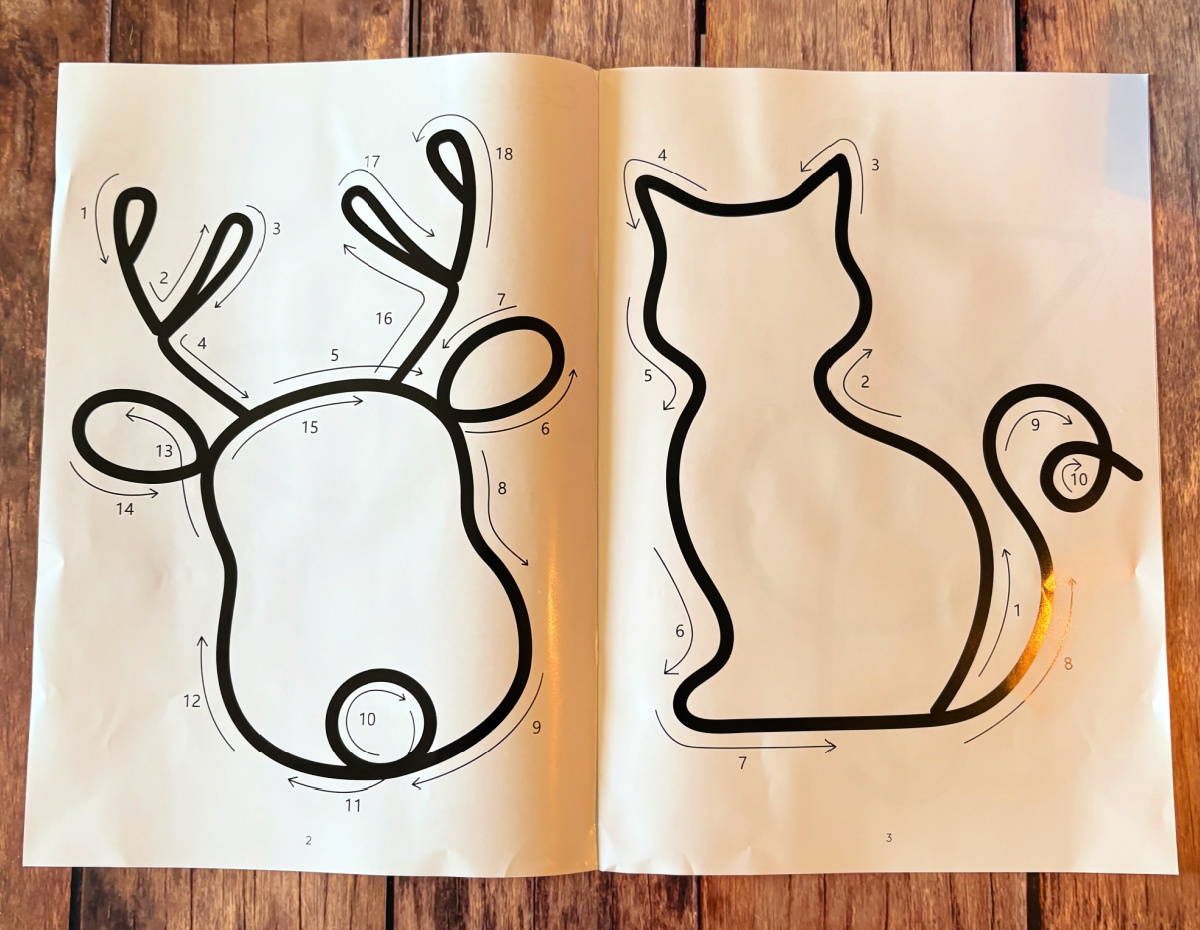
Having eight cats, I want to make the cat for sure.
Ideally I want to make a pumpkin shape for Fall, and a Christmas tree shape for Christmas (although the reindeer is super cute too!).
The kit came with aluminum wire and pliers. I was surprised at how easy the wire is to shape.
When using the wire with the cord, be sure to put the end caps on so that the wire doesn’t keep poking through. That was one of my mistakes in the beginning. I forgot to do that.
This is my PRACTICE one. I made one to practice putting the wire in and seeing how easy it is to bend.


I wanted to practice before trying to make one for real. I also need to practice closing the ends a bit better. Practice makes perfect!
You can do a lot more than this, but think about how lovely it would be to gift newlyweds their last name with this, or a child’s first name. What about other things people like – coffee, flowers, animals… the list goes on and one.
You can even make 3-D shapes. I want to try making a 3-D Christmas tree too by making a really long cord with the wire inside, then twisting it around and around (larger loop on the bottom and getting smaller as you go up) so that it almost looks like a party hat shape. Then I’d like to find something to use as ornaments (I was thinking of hot gluing buttons on it or sparkly pom poms).
Do an Internet search on cord crafts and you’ll find a lot of them.
I’m still learning how to use this, but I am already truly amazed at how easy it is to use. I’m excited for all the possibilities for the things I’ll create in the future.
If you want to check out all that Caydo has to offer (they have other interesting craft devices), visit them online at Caydo.com. You can also find them on social media. Follow them to keep up-to-date on new product releases.
The iCord machine is available on it’s own, as a kit (like what I received) and the brand sells additional products like the wire and yarn.

Kimberly
*I received a free product sample in order to do this review. There was no compensation. The opinions expressed are my own and not influenced in any way.
